Saturday, June 7, 2008
Search Engine Tips For Budding Web Designers
Keywords – the words you think people will use to find your website and in turn buy your products. That’s what it’s all about! It all starts with finding the right keywords.
Find the best keywords using tools such as Wordtracker. You are looking for keywords / phrases that carry the most traffic (volume) and yet are still viable targets (KEI). In a nutshell, the words people use a lot and we can still get good results for.
KEI or Keyword Effectiveness Index is a measure of a keywords performance. It is a mathematical equation that compares the popularity of a keyword against it’s competition. The higher the value the higher your chances of getting a result.
KEI of less than 0.1 is not really viable. You would need to throw everything at this keyword to get results.
Competitors to that keyword?
Use a backlinks tool (there are loads on the internet to choose from) to research their link popularity. Gives some indication as to how many links are needed to get results.
No1 competitor HTML
Check their website code for keyword density, H1, H2, H3, Title tags etc, basically looking for any area we can improve.
2. Improve your HTML
Improve your HTML to be w3c valid, semantic mark-up, correct use of keyword rich tags; Title, H1,H2,H3 etc. Very importantly, take the time to write your own text content for your pages – don’t copy / paste your way to full content.
Search engines know if it’s found the exact text content elsewhere and may put your webpage in to it’s supplemental index as a result. Try getting pages out of there! Better to write your own good content to start with and get a friend to proof read it for typos etc.
Some HTML tips with SEO in mind:
Write a good meta tag description – put phone numbers at the end of this. Google uses this tag as the text for your listing IF you do not have a listing in DMOZ, in that case it takes the description from there.
Some people pick up the phone and dial numbers straight form the search results pages. You may not have had the click but you have had a customer call you.
Title tag - Write a keyword rich title tag, most important keywords first. 60 characters max.
Keywords tag – things have changed since the bad old days of spam SEOing. If you include a keywords tag it is good practice to only include words that appear in your body content. This tag is all but redundant now.
Write clean code. Link to external stylesheets and Javascript files. Use semantic mark-up. Your first few lines of code after the > tag should be a H1 tag (with your chosen keywords of course!) Why not follow this up with a sub heading H2 with even more keywords in?
Write good copy that reads well to a human and includes keywords for the search engines. Do not shoe horn keywords in or overdo it. The search engines are always looking for pages that work well for humans – NOT search engine robots. Maybe bold or italicise a paragraph (with keywords) this places a little more importance on those words.
If you have to have flash files or lots of images, use CSS positioning to place those div elements at the bottom of your code. Your code should be HTML light and text content heavy for best results. Good content as near to the top of your code as possible.
Navigation – Use text links, get a keyword in if you can but it’s not always possible. Always use absolute links with a title and not relative links.
Links to your homepage should always be to the domain name itself and not /index.html. If you don’t, the search engines will think you have two homepages – one at the domain name and one at mywebsite.co.uk/index.html. This will result in watered down pagerank for your homepage at the very least. ,
I like to add a keyword link at the very bottom of the HTML code too.
If you are targeting many keywords, write new pages with the above methods for each keyword page. No one page fix exists for all desired keywords.
SEO, search engine optimisation search engines, HTML and SEO, on page optinisation, off page optimisation
Search engine optimisation is a huge and complicated subject. This article is written to help those with an interest in the subject to understand a little more. There is also a few tips for the more practiced Search engine optimisation specialists.
Article taken from: http://www.highpayinggooglekeywords.com/Adsense-Revenue/Adsense-Revenue.php
High Paying Google Keywords
http://www.highpayinggooglekeywords.com/
Friday, June 6, 2008
Google Adsense Tips, Tricks, and Secrets
I’ve been reading a few forums and blogs about Google Adsense tips lately, and thought it would be helpful to consolidate as many as possible in one place without the comments. I’ve also thrown in a few tips of my own. We start out with some of the basic general stuff and move to the more specific topics later on.
When you’re deciding to become a website publisher you will fall into one of two broad categories:
Publish 100 websites that each earn $1 a day profit
Publish 1 website that earns $100 a day profit
The reality of it is, most people end up somewhere in between. Having 100 websites leaves you with maintenance, management and content issues. Having one website leaves you open to all sort of fluctuations (search engines algorithm’s, market trends, etc). You can adapt your plan on the way, but you’ll have an easier time if you start out going in the direction of where you want to end up.
General or Niche
You can build your website around general topics or niche ones. Generally speaking niche websites work better with adsense. First off the ad targeting is much better. Secondly as you have a narrow focus your writing naturally becomes more expert in nature. Hopefully this makes you more authority in your field.
If this is your first try at building an adsense website, make it about something you enjoy. It will make the process much easier and less painful to accomplish. You should however make sure that your topic has enough of an ad inventory and the payout is at a level you are comfortable with. You may love medieval folk dancing, but the pool of advertisers for that subject is very small (in fact it’s currently zero).
Once you’ve gotten the hang of how Adsense works on a website, you are going to want to dabble in some high paying keywords, you may even be tempted to buy a high paying keyword list. This does come with some dangers. First off the level of fraud is much higher on the big money terms. Secondly there is a distortion of the supply and demand relationship for these terms. Everyone wants ads on their website that make $35 or more a click, however the number of advertisers who are willing to pay that much is pretty limited. Additionally the competition for that traffic is going to be stiff. So, don’t try to run with the big dogs if you can’t keep up. If you have to ask if you’re a big dog, then chances are, you’re not. I have used a high dollar keywords report from cashkeywords.com and was pleased with my results (see cash keywords free offer recap).
New Sites, Files and Maintenance
When you’re building a new site don’t put adsense on it until it’s finished. In fact I’d go even farther and say don’t put adsense on it until you have built inbound links and started getting traffic. If you put up a website with “lorem ipsum” dummy or placeholder text, your adsense ads will almost certainly be off topic. This is often true for new files on existing websites, especially if the topic is new or different. It may take days or weeks for google’s media bot to come back to your page and get the ads properly targeted. TIP: If you start getting lots of traffic from a variety of IP’s you will speed this process up dramatically.
I like to build my sites using include files. I put the header, footer and navigation in common files. It makes it much easier to maintain and manage. I also like to put my adsense code in include files. If I want/need to change my adsense code, it’s only one file I have to work with. TIP: I also use programming to turn the adsense on or off. I can change one global variable to true or false and my adsense ads will appear or disappear.
Managing URL’s and channels
Adsense channels is one area where it’s really easy to go overboard with stats. You can set up URL channels to compare how one website is doing to another. You can also set up sub channels for each URL. If you wanted to you do something channels like this:domain1.com - 728 banner
domain1.com - 336 block
domain1.com - text link
domain2.com - 728 banner
domain2.com - image banner
domain2.com - 336 block
domain3.com - 300 block
While this is great for testing and knowing who clicks where and why, it makes your reporting a little wonky. Your total number will always be correct but when you look at your reports with a channel break down things will get displayed multiple times and not add up to correct total. Makes things pretty confusing, so decide if you really need/want that level of reporting detail. TIP: At the very least you want to know what URL is generating the income so be sure to enter distinct URL channels.
Site Design and Integration

Once you know you are going to put adsense on your website you’re going to have to consider where to put it. If this is new site it’s easier, if it’s an existing site it’s more difficult. While there are some people who will be able to do it, in most cases I’d say if you just slap the adsense code in, you’ll end up with a frankensite monster (props to Tedster of WMW for the buzzword). While every website is different, Google has published some heat maps showing the optimal locations. No surprise that the best spots are middle of the page and left hand side. Now I’ve done really well by placing it on the right, but you should know why you’re doing it that way before hand, and be prepared to change it if it doesn’t work out.
Google has also has published a list of the highest performing ad sizes:
336×280 large rectangle
300×250 inline rectangle
160×600 wide skyscraper
From the sites that I run, I do really well with the 336 rectangle and 160 skyscraper. My next best performing ad size is the 728 leaderboard, I don’t really use the 300 inline rectangle too often. So really it depends on how well you integrate these into your site. Placement can have a dramatic effect on performance. TIP: When working on a new site or new layout you may want to give each location it’s own channel for a little while until you understand the users behavior.
Another ‘trick’ that can increase your CTR is by blending your adsense into your body copy. For example if your body copy is black, remove the adsense border and make the title, text, and URL black.TIP: Try changing all of your page hyperlinks to a high contrast color (like dark red or a bold blue) then change the adsense title to the same color.
The one area where I’ve found blended ads don’t perform as well is forums, especially ones with a high volume of repeat members. Regular visitors develop banner blindness pretty quickly. One ‘trick’ to keep the ads from being ignored is to randomize the color and even the placement. As with any of the decisions about location, placement and color it’s a trade off. How much do you emphasize the ads without annoying your visitors. Remember it’s better to have a 1% CTR with 500 regular visitors as opposed to a 5% CTR with 50 visitors. TIP: For forums try placing the adsense ads directly above or below the the first forum thread.
One of the latest ’secrets’ to make the rounds is using images placed directly above or below an adsense leaderboard. This has been used for a while but came out in a digital point forum thread where a member talked about quadrupling their CTR. Basically you set up the adsense code in a table with four images that line up directly with the ads. Whether or not this is deceptive is fuzzy and very subjective. Obviously four blinking arrows would be ‘enticing people to click’ and be against the adsense TOS. However placing pictures of 4 laptops over laptops ads isn’t, so use your best judgment here and look at it from the advertiser or Google’s perspective. If you have a question as to your implementation being ‘over the line’ write to adsense and ask them to take a look.
As far as using the images, I’ve done it and can tell you it definitely works. You get the best results when the images ‘complete the story the ads are telling’. For example if you have ads about apple pies, use pictures of freshly baked apple pies, instead of granny smith, Macintosh, pink lady, and braeburn apples. TIP: Don’t limit yourself to using images only on that size ad unit, it works just as well with the other sizes, like the 336 rectangle.
Added:
I got a little criticizm for this and rightly so, as I wasn’t specific as I could have been. Do not use very identifiable brand name or products for your images. Use generic non-specific stock images whenever possible and appropriate.
Another way to increase ad revenue is to use multiple ad units. According to Google’s TOS you are allowed to post up to three ad units per page. Similar to standard search results the highest paying ad units will be served first and the lowest being served last. If there is enough of an ad inventory, place all three ad units. However you should pay attention to the payouts. Current assumption is you get 60% of the revenue (on a $0.05 click you get $0.03). So if a click from the third ad unit is only paying between 3 to 5 cents you may want to omit it from your page. This is one are where giving your ad units channels does have value. If one ad unit is getting a higher percentage of click throughs you’ll want to make sure the highest paying ads are being served there. TIP:Use CSS positioning to get your highest paying ads serving in the location with the highest CTR.
Adsense in RSS
With the growth of blogs and RSS feeds you’re starting to see adsense included in the feeds now. IMHO this doesn’t work, and here’s why:You only get to place one ad unit.
You have no control over finding the ’sweet spot’ for the ad unit.
The ads are usually poorly targeted (this is getting better).
People develop ‘banner blindness’.
I know people like being able to read full postings in their feed reader, and there are at least a dozen other reasons for full posts from pleasing your users to mobile offline computing, all of which are completely valid. However if your website depends on generating adsense revenue to survive, then bring them to the site and show them the ads there.
Placing Adsense on affiliate sites is tricky. Are you giving up a $10, $20, or $30 sale for a $1 click? This is something you have to test on your own to figure out. If you aren’t converting now it’s definitely worth a try. I like to use adsense on my article pages. For example let’s say you had an affiliate website where you sold shoes. You’re going to need some related articles to ‘flesh out’ the site. Things like ‘getting a shoe shine’ or ‘finding a shoe repair shop’ these are excellent spots for adsense. While you won’t get rich, they will usually provide a small steady income and cover things like hosting costs.TIP: If you find you have pages getting more than 50 clicks per month add more pages about this topic, and link the pages together. Mine you logs for the search terms used.
This is a dicey subject so I’m going to steer clear of precise examples. Basically you bid on low volume uber niche terms at a very low cost. You set up landing page that contains high payout ads for the related general topic. You are looking for terms with a large gap between the price you are bidding on adwords and the price you are getting on Adsense. If you pay $0.10 a click and get $1.00 a click you make $0.90 each click. To get your adsense ad approved you will need to ‘add some value’ along the way. You can make a killing or get taken to the cleaners with this one, so make sure you know what you are doing before you try it.
Have any other adsense tips, tricks or secrets? Drop me an email and let me know, I’ll give you credit.
Added:
728 leaderboard works very well if it is just above the end of the
“above the fold” area on what would be considered your viewers average
resolution/browser window size if there are few other enticing links
above the fold. Makes for an interesting layout but if you’re building
a site for AdSense it may be worth it. We consistently receive very
high CTRs from doing this.
Try to build sites that allow you to quickly try any and all of
those locations outlined in the heatmap guide or at least allow you a
wide degree of freedom to easily change ad/content locations.
via:nuevojefe
Article taken from: http://www.wolf-howl.com/22/google-adsense-tips-tricks-and-secrets/
10 Important Tips
When I reworked my site, I built a skeleton set of pages that had no content, just titles and some meta tags. I displayed ads on those pages, however. Although all you see are public service ads at first, the very act of displaying ads on a page causes the AdSense web crawler to quickly fetch that page for analysis. A page with good content will thus begin showing relevant paying ads fairly quickly.
If you don't have any content, then, Google will have to guess as what your page is about. It may guess wrong, and so the ads that it displays may not be relevant. You'll have to wait until Google re-crawls the site for the ads to correct themselves.
Tip #2: Don't be afraid to ask questions
If you're wondering about something, don't be afraid to ask Google
Tip #3: Avoid non-English characters on English pages
This one is a bug, to be honest. My surname is French, and I prefer to write it out correctly with the accent grave on the first "e". Every page on my site would then include at least two accented letters, because my name shows up twice in the footer. On some pages my name shows up two or three more times.
Normally, this wouldn't be an issue. But on some pages the presence of the accented characters is enough to cause AdSense to display non-relevant ads in French. This happens whether the browser indicates a preference for French or not.
Tip #4: Check your keyword density
Although Google doesn't release exact details as to how they determine the ads to serve on a given page, they do tell us that it's the text content of the page that matters, not the meta tags. Before serving ads on a page, then, you might want to check its keyword density. A good, free tool for doing this is found here:
http://www.ranks.nl/tools/spider.html
AdSense Tip #5: Manage your own AdSense account
My series of AdSense tips continues with a tip about who should control an AdSense account. This tip comes directly from a conversation I had with someone who had been ripped off. Why were they ripped off? Because they weren't in control of their AdSense account.
For some sites, an AdSense account is like a license to print money. Now, most sites aren't making thousands of dollars a month from AdSense, but it's very feasible for niche sites to make a hundred or more dollars a month — see Rick's recent entry on Feedbuzzard, for example. Whether you're making a lot or not so much, it's still extra income that should be coming your way.
I say should because the reality is that many people outsource the management of their sites third parties. Not everyone has the time or the expertise to develop their own Web pages, so outsourcing the development and maintenance of a site may make sense in many cases. But don't outsource the management of your AdSense account or, worse yet, let someone else use their own account to display ads on your site. The AdSense account should be registered in your name (or the name of your business), not in anyone else's name. The money should be sent to you directly, as should the tax information. If you want to give the guys maintaining your site a cut of the revenue, fine, but do it yourself from the money that Google sends you, don't have the money sent to Google.
For similar reasons, make sure that the ownership and control of your domain name rests with you and not a third party. Your domain name (or domain names, it's common to have more than one, even if they just point to the same site) is a valuable resource, it's part of your brand. Take the time to learn how to use a domain name registrar (it's easy) and manage the names yourself. If you ever have problems with your hosting service, for example, you won't be held hostage by them (you do have local backup copies of your website, don't you?) if you control the domain name — there are plenty of web hosting companies out there eager for your business.
AdSense Tip #6: Carefully craft blog or forum pages
My series of AdSense tips continues with a tip closely related to AdSense Tip #1: Don't put ads on empty pages. This tip is AdSense Tip #6: Carefully craft blog or forum pages.
AdSense publishers often complain that the ads that get shown on blog and forum pages are not really that relevant to the topics being discussed. This is because the Mediapartners crawler — the crawler that fetches and analyzes pages that display AdSense ads — visits pages at unpredictable intervals. The first impression you make to that crawler, as discussed in Tip #1, is therefore extremely important. The first time the crawler visits your forum/blog there better be some relevant content on display there.
There's another problem with many blogs and forums: the keyword density is skewed by all the links and extra “fluff” found on the page. For example, many blogs have multiple feed links listed on the page. These are often images. If those images all have alt attributes that say something like “RSS feed for GoofySite.com, a blog about Goofy” then “blog”, “feed” and “Goofy” will have higher densities than you might expect, especially if (in this case) “Goofy” and “GoofySite.com” show up in other places on the page (links to the home page, links to other pages on the site, alt attributes for images, and so on). You shouldn't be surprised if all the ads you see for that blog end up being related to blogging and/or Goofy, and not necessarily the specific topics being discussed.
There's no predicting when the Mediapartners crawler shows up, so it's hard to tune things for it. You can control when the first crawl occurs, though, so spend some time tuning that first crawl by making sure the blog/forum is displaying the right kind of content. Use a keyword density checker on the page before you place ads on it to make sure things are OK, then activate AdSense for that page.
Note that you'll have better control over permalink pages and thread-specific pages, provided again that you don't have too much fluff on those pages, either.
If things are really bad, rename the page and place a redirect in the old page's place. I had to do this recently with my Vioxx page. In Make Easy Money with Google I point readers to the www.memwg.com/vioxx-withdrawal address for additional information about Vioxx. But the ads that were showing weren't well-targeted, because in my hurry to get the page up (there's another AdSense tip — take your time!) I had neglected to check the keyword density. But when I did, after the fact, it's because that “fluff” I mentioned above was overpowering the Vioxx-related keywords. So after I fixed the page I renamed it to www.memwg.com/vioxx-recall and changed the original to redirect to the new one. When I activated the ads on the new page, the crawler was able to correctly figure out what the keywords were and now the ads that are shown there are highly relevant.
The fix-and-rename technique works well, but it's not always possible to do it, in which case you just have to wait for the Mediapartner crawler to revisit your site. Perhaps Google's new sitemap feature will help in this regard, but I haven't done any experiments yet to know if that's true or not.
AdSense Tip #7: When NOT to use CSS AdSense Tip #8: Access your console from alternate domains AdSense Tip #9: Join the AdWords program AdSense Tip #10: Plumb AdWords for keywords Next, click on Keyword Tool-> Now type in the main keyword/keyphrase for your site and press the Get More Keywords button-> Scroll to the bottom of the page and click the Additional keywords to consider link-> You won't see any estimates until you enter a value in the Calculate Estimates using Max CPC field. Use the maximum value for the currency you're working with, which in my case is CA$120 (approximately US$100), and press Recalculate-> Article taken from http://www.ericgiguere.com/about/google-adsense-tips.html
Cascading style sheets (CSS) are a great way to control how Web pages look. They make it easy to separate the presentation from the structure of the content. However, some people go overboard and use CSS in ways it shouldn't. When this happens, AdSense publishers often find that the ads being displayed on their sites are mistargeted. What's happening?
HTML is a markup language. Its primary purpose is to describe the structure of a Web page. Tags let you specify which parts are headings, which are paragraphs, what the title is, and so on. HTML tags also let you format text using tags like 'i' and 'b' to indicate italic and bold text, for example. However, much of the formatting was done poorly and it polluted the content — there were tags all over the place and all kinds of tricks were done with 'table' tags to get things to position where the Web page designers wanted them.
The emergence of CSS removed the need for many HTML formatting tricks, which is great. HTML returned to describing the structure of a document. However, there are a few tags that you should not remove. For example, don't remove the header tags ('h1' and so on). Don't remove 'b' or 'i' tags. The tags are used by AdSense and search engines to figure out which keywords are prominent and important in your content. If you take them out, you're making it harder for them to figure out what your content is all about. Leave them in, but take out the other formatting tricks.
It's rare, but on occasion access to the AdSense management console is unavailable from the usual www.google.com/adsense address. If it's not working and you really need to check your earnings, try logging in through one of the alternate domains like www.google.ca/adsense or www.google.fr/adsense, since these entry points may be up even if the main “google.com” site is down or inaccessible. You'll get a “Domain name mismatch” error from your browser because the security certificate is for “google.com” and not “google.ca” or “google.fr”, but if you just ignore that you can still access the management console. You may have to select a different language using the language selection box at the top of the login page — for example, “google.fr” defaults to (big surprise) French text.
This is a continuation of my irregular Google AdSense Tips series. I'll get back to my ongoing AdSense case study tomorrow. (If you haven't seen the case study, it's a step-by-step account of what I'm doing to build a nice-oriented money-making site called the Invisible Fence Guide.)
For a long time now, I've recommended that AdSense publishers join Google's AdWords program. (If you don't know what AdWords is, see my AdWords summary.) There were two good reasons for joining:
To access good keyword estimates
To drive traffic to your own sites by buying ads
Now there's a third, even more compelling reason: AdWords customers get access to the Google Analytics service for free! (Actually, the program is free to all comers, but AdWords customers aren't limited to the number of page views they can track.) Google Analytics tracks how visitors use your sites by gathering all kinds of statistics. All you do is register your sites and embed some simple JavaScript code onto your pages. Google takes care of the rest.
Google Analytics is something that Google acquired during one of its (few) recent acquisitions. (Google doesn't buy many companies, and the ones it does tend to be small, Google seems just as interested in getting good people as well as intellectual property. I doubt you'll see them ever buying a big company because of that — too much chaff. But I digress.) As a company, Google loves to collect and analyze statistics, so it's no wonder that they're interested in collecting statistics about how people visit websites in their quest to provide better searching and advertising services.
Google Analytics is already causing a lot of buzz, so spend the money to join AdWords (it only requires a credit card and a small initial payment of $10 or less — it depends on where you are in the world) and reap the benefits of seeing what's happening. The great thing about this is that even bloggers whose blogs are hosted on sites they don't control — like the blogspot.com domain — can use this service. This is a great way to get some good data on what people are doing on your site.
Note: expect delays when trying to access the Google Analytics site for a while, at least until the dust settles due to the excitement this is causing in the webmaster community.
Hopefully you've been following my ongoing series of Google AdSense Tips in your quest for better earnings with AdSense. This tip is for those who followed my advice in AdSense Tip #9: Join the AdWords program. If you're not an AdWords customer, you can't do this.
AdWords customers have access to a number of useful tools, including the following:
Keyword Tool to build keyword lists and do keyword comparisons
Traffic Estimator to see how well certain keywords perform
Now while these tools are designed for advertisers to use, they're also extremely useful for us publishers. Particularly in finding the right keyword combinations for attracting more visitors (and ideally more clicks) to our site.
Here's what you do, it's all very simple. First, log in to your AdWords account. Then click on the Tools link in the Campaign Management tag->
Scroll back to the top and select Cost and ad position estimates in the Show columns drop-down list->
Now you'll see estimated average cost-per-click values for each of the keywords in the list. Click twice on the Estimated Avg. CPC link to sort the list in descending order (highest to lowest value)->
And presto!, you have a list of potential keywords showing what it would cost you on average to get top billing for your ad.
AdSense earnings are based on what the publisher pays per click, so this handy tool gives you a good idea of which specific phrases are good ones to target. That said, be aware that the price you see listed here is only the maximum bidding price and that most advertisers will in fact pay less. That and Google's smart pricing algorithms will all conspire to reduce the amount of money you actually earn on a per-click basis. So don't treat the values you see here as the Gospel truth — but they're good for judging the relative worth of different keyword combinations. See my high-paying keywords page for more information.
Once you've looked through your list and identified promising keywords, head back up to the Show columns drop-down and select Keyword popularity to see which keywords are the most searched for and which how popular they are with advertisers. If most of your traffic comes from search engine traffic, you'll use this information to further refine the list of keywords you should target.
Adsense Tips for Bloggers
1 - Is Your Blog Suitable for Adsense?
Is your blog suitable for Adsense? - Before you rush into signing up for Adsense expecting it to earn you a million dollars it is worth asking the question of whether Adsense is the right revenue strategy for your blog. By no means is it the only option - you might like to check out this tip on other ways of making money from blogging.
Whilst there are some amazing success stories about earning big dollars with Adsense out there, it is worth taking a realistic look at some cold hard truths about the Adsense program.
Google does not accept every site that applies to the Adsense program
Google Adsense Program Policies indicate that the content of sites must not contain things like excessive profanity, pornography, illicit drugs etc. Basically your blog needs to have content that is reasonably ‘family friendly’.
Also in their policy document is a reference to them not normally accepting pages of a personal nature. This is the topic of discussion in many Adsense forums and is obviously open to different interpretations. Many (if not most) blogs are personal in nature - however to maximize your chances of approval by Adsense a blog should be targeted on a particular topic/s. For example whilst this blog is often personal in nature - most of my individual posts (pages) focus on very specific themes which are repeated throughout the blog. update - this may have changed recently with Blogger now allowing blogger blogs to use Adsense.
Sites accepted into the Adsense program are also required to be easily navigable, have an adequate quantity of text based content (don’t apply if you’ve been blogging a week) and be written in English, French, German, Italian, Dutch, Portuguese, Japanese, or Spanish. They may not to have excessive advertising or other contextual/competing advertising.
Whilst not stated in the Adsense Policy document, many also believe that sites accepted into the program also need to have reasonable levels of traffic. If your blog is new, it may be worth waiting a few weeks or months before applying to build up traffic and content levels. Others speculate that a professionally designed, well-organized and privately hosted blog has a better chance of being accepted. The more professional and successful your blog appears the more likely it is to be accepted by Adsense.
If still in doubt after reading Google Adsense Program Policies you can email Google for clarification or just apply and see how you go.
Of course, acceptance by Google into the Adsense program does not guarantee your success. The fact remains that certain blogs will always be more successful than others at generating income.
Future posts in this series will focus upon strategies and tips for increasing your revenue but it should be stated here that the most successful sites are generally sites with very high traffic levels and/or content that is directly related to a particular product or service (the more targeted and niche-like the better).
It is also worth saying that Adsense works best on pages with lots of text content. It only reads text in determining ads, not images so make sure you have enough relevant content.
2 - An Equation for Success
There are many factors that impact the level of revenue generated from a blog using the Google Adsense program. Books have been written explaining expert strategies for Adsense - However for the purposes of this series we’ve boiled it all down into four elements that we believe impact your Adsense earning capacity the most. Speaking in general terms here is a simple equation that illustrates how the factors each contribute to Adsense Revenue.
Adsense Revenue = Traffic Levels + High Paying Ads + Relevant Ads + Optimally Positioned and Designed Ads
Its not Rocket Science. Each of the above four elements contribute directly to the total revenue that your Adsense Ads will produce. Don’t just work on one of them though because if any one is weak it will hold your potential earnings back. Lets break each factor down….
Traffic Levels - The more people that see you Adsense Ads, the more likelihood there is that someone will click on them. As I examine the statistics provided by Adsense that report my daily earnings I notice that my earnings in the past 8 months have increased considerably as my total page impressions have increased. For example earlier in the week when Slashdot linked up to this post I had an influx of 50,000 visitors in 24 hours to my blog - it doesn’t take a genius to work out what this did to my Adsense earnings that day! Work on increasing your traffic levels and you should see an increase in your Adsense Revenue.
High Paying Ads - Once again I’m stating the obvious, but if the content you provide on your blog attracts high paying ads you’re going to do significantly better. For example it has been documented that the PVR Blog is doing pretty well when it comes to high Adsense earnings - the secret of its success is partly due to it being served with ads that are high paying. The topic of the PVR blog is, as you’d expect, PVR technology including TiVo, Replay TV etc. This is cutting edge technology and therefore advertisers are willing to pay top dollar to get their products and services out there! In comparison if a person was to start a blog on ‘toothpicks’ I suspect the ads are not likely to pay very much. It would take very high traffic levels to earn as much from a toothpick blog as it would the PVR blog.
Relevant Ads - A second reason the PVR Blog is successful is that it servers relevant ads. To put it simply people looking for information on PVR technology are confronted by Adsense ads for PVR technology. I recently visited a blog that was having trouble getting relevant ads - they had a blog on Tourist destinations in Australia - but unfortunately they were getting Adsense ads for remote control cars. You can guess what their revenue was like. Increase the relevancy of your Ads to your content and you are one step closer to increasing your Adsense revenue.
Optimally Positioned and Designed Ads - One of the coolest things about the Adsense program is that they give you freedom in choosing the best position and color scheme for your ads. Just like in the wider world of advertising - positioning is a key element to an ads success. A Billboard positioned on a road where no one drives is not likely to get the same results as one positioned on a busy intersection. The position and design of your Adsense Ads is critical - if they are out of site they’ll never get clicked on.
Bringing them Together - The above four elements are in many ways pretty obvious when spelt out like this - the challenge comes to improving each to optimize Adsense revenue.
Your revenue will only grow as high as the weakest one of these factors on your blog. For example if you have high paying, relevant, well designed and positioned ads but no traffic you’ll not do well. Likewise if you have high traffic, high paying and relevant ads but they are poorly designed an in a position where they’ll never be seen - you’ll waste all your other hard work. Its not enough to work on one element.
3 - Increasing Traffic
I now will turn my attention to each of the four elements of good Adsense revenue in turn and give some practical easy to implement tips to improve each from my experience.
Increasing Traffic Levels is a key component to increasing Adsense revenue. As I wrote previously, ‘The more people that see you Adsense Ads, the more likelihood there is that someone will click on them.’
Increasing the readership of your blog is not as simple as it sounds, it takes time, patience and hard work (and sometimes a bit of luck) Having said that there are many things you can do to get your blog in front of a wider audience and there exposing the adsense messages on your site to more potential ‘clickers’. Here are a few tips…
Quality, Interesting, Useful and Original Content - What are the blogs that you read the most? If you’re anything like me they are blogs that have quality content that ’scratches me where I itch’. This is essential to increasing your readership unless you have a pretty amazing ‘gimmick’ to bring readers in.
Good Blog Design is really important if you want your blog to create a good first impression. With millions of other blogs and sites out there its worth some effort to make yours stand out. Also worth a read is Good Weblog Design and Layout.
Link to others - be generous with your links to other bloggers big and small. You’ll be surprised how many links come back your way. This not only brings traffic from their sites but doesn’t hurt your ranking in Google.
Comment on others blogs - Some of my most loyal readers came to my blog because I genuinely interacted with them on their blogs through comments. Hear me now, I say genuinely because its easy to spam in comments, but this will have the opposite effect of generating readers to your blog.
Update Frequently - There is nothing that turns me off a blog faster than seeing that it hasn’t been updated for a month or more. Keep it rolling over with interesting content.
Interact with Readers - Having an interactive blog that invites the involvement of readers is one way of generating repeat visitors. I’ve written a tip on Interactive Blogging including a number of interactive tools that you can use on your blog. Also check out this tip on using comments effectively to increase interactivity on your blog.
Optimise for Search Engines - I can’t stress enough how important Search Engines are to increasing traffic, especially traffic that will click on your ads. I find that 95% of my traffic comes from Google and have found that anecdotal evidence suggests this traffic clicks through on Adsense ads at a higher rate than traffic from links on other blogs and sites. So work hard at getting listed and highly ranked on Search Engines.
Add a signature to your outgoing email - Learn a lesson from Hotmail who have used signatures on the bottom of their users emails for years to promote their home page and generate interest in their product. Be careful though if you don’t want your worlds to collide!
Web Rings - There are literally thousands of webrings that you can sign up for. I’m not sure how effective they are these days, but some people still swear by them.
Add an RSS feed to your blog - more and more people are reading blogs without ever visiting them through News Aggregators that pick up information using RSS. Whilst this does not guarantee those reading through aggregators will visit your blog (and therefore see your Adsense Ads) it certainly increases the chances of them dropping by, especially if you invite comments and have internal links on your posts.
List your site on Portals - There are a growing number of sites which exclusively list blogs. If you want people to find you its worth submitting your blog to be listed on them. Some focus on specific topics while others list blogs on a wide variety of topics (like Eaton Web and Globe of Blogs). Other portals like BlogShares and Blog Street also list a lot of blogs in different ways which might increase your blogs profile.
Blog Search Engines and Indexes - Get yourself registered on sites like Blogdex, Technorati, Popdex and Daypop (they require RSS I think). These sites have features that allow people to search for blog entries via topic and keywords. They also list the most popular recent topics and each have other interesting features which can enhance your blogging experience.
Start a Newsletter - Offer your readers a newsletter service to keep them up to date with your latest posts. I’ve found since adding a free weekly newsletter to my digicam blog that hundreds of readers have signed up for regular updates of my latest posts. Think about this - hundreds of people have given me permission to invite them to come back to my blog - every week!
Get Involved in Blog Projects and Memes - From time to time other bloggers will invite your participation in a blog project of theirs. Get involved, support their project and you might find it pays off. On the flip side start your own blogging project or meme. Do something that is of service to other bloggers. I tried something like this with Underblogs and Blogger Idol.
Get involved in other web forums - Genuinely participate in web forums and discussion pages on topics related to your blog. Many of these allow you to add a signature to your posts which raise your blogs profile.
Promote your Posts - If you think you’ve written something worthwhile spend a few minutes letting others know about it. I regularly shoot other bloggers to notify them of what I’ve written if I think it will interest them. Think about it before you send the email and don’t bombard the same people constantly with every topic you write on - be selective, concise, polite and helpful with your emails but don’t be afraid to promote yourself.
Add a ‘Email a Friend’ Option to your posts - make it easy for your readers to tell others about what you’ve written. I know this function gets used regularly on my blog and brings in new readers that I would never otherwise have been able to reach.
These are just some of the ideas that I’ve used and seen others use to increase the readership of a blog and thereby increase the exposure of Adsense ads to a wider audience.Many of the above tips were taken from my Blog Tips Series including the ‘Finding Readers’ Series.
What methods have your found to be effective at increasing the readership of your blog? What works for your and what doesn’t? What tips would you add to this collection?
Of course increasing traffic alone won’t greatly increase your Adsense revenue, but it can help!
4 - High Paying Ads
The next element of this Adsense equation to be examined is how to get high paying Adsense Ads running on your site. Obviously in any business one way to get higher profits is to charge more for your product - whilst you have no direct say in how much is charged for ads run on your site - there are ways of targeting types of ads that might bring in a higher return than others.
As we mentioned in our initial explanation of the equation, the PVR Blog is one example of a blog that targets a well paying ad type - ads for PVR technology. Whilst I do not know specifics of earnings I would suspect blogs like Gizmodo who run Adsense ads would also be generating a higher paying ad, due to their focus on technology.
The lesson we can learn from blogs such as these is that they attract specific ads (that presumably are well paying) by keeping their content targeted on the same topics. To over simplify what we’re saying - if you want ads about Camera Phones blog about Camera Phones.
Finding High Paying Ads is not as easy as it sounds (is anything?). Do a search for Google on High Paying Adsense Ads and you won’t find too many sites listing the best keywords for Adsense. The top Adsense users in Adsense discussion forums tend to be pretty secretive about not only what keywords they focus on, but also what sites they run. I don’t blame them either - its good business sense really.
Having said this there are a number of strategies and tools that you might like to employ to help find high paying keywords.
Buy them - Finding high paying keywords for your blog is possible by yourself for free - but as with everything a few entrepreneurial types are willing to do the leg work for you to save you some time and give you a comprehensive result. One service that you might like to try to find good keywords is Top Paying Keywords.
Trial and Error - I know this will frustrate some of you who want a nice and easy quick fix but overall it is one of the best pieces of advice I can give. Try writing on a topic - track the results - if it pays off do it again….lots. Adsense allows you to track specific pages or sections of your blog using its ‘channels’ feature - if you’re smart you’ll watch which sections of your blog are generating the highest ads by dividing your overall earnings by the number of clicks and comparing it to other channels. Keep trying new topics until you strike gold and then dig in like crazy!
Are there Any Ads? - This is a good first question. Despite the many thousands of advertisers using Adsense there are some topics where the answer to this question is no. A simple way to check is to head to Google and do a search for the key words you’re wanting to blog about. The results page will bring up not only a list of other sites writing about that key word (they are you competitors) but on the right hand side there will be a list of ads - these are the same sorts of ads you’ll get on your site if you write on the topic. If there are ads there, it is a good sign. If there are not - maybe its worth finding another topic to write on if you’re hoping to attract ads.
7 Search has a list of the 100 of the top paying keywords (in their advertising program - not Adsense) at the moment. Its a bit depressing actually to see a list like this because you’d have to sell your soul somewhat in order to go with many of them. Its an interesting site to check out though.
Also from 7 Search (and more useful) is their Keyword Suggestion Tool which gives you an idea of what people are paying per click on different tools (again this is not specifically for Adsense but it will give you an idea of what the going rates are). Find What also has a similar service.
Google Adsense’s biggest competitor are Overture (they run the ads on Yahoo) - they offer a service where you can enter your keywords and they will not only tell you how much advertisers are paying for the words but also how many people are searching for the term. This is a very useful tool.
Sign up for Adwords - One way of getting a feel for how much people are willing to pay per click is to sign up with Google as an advertiser yourself. It doesn’t cost much to start a mini campaign and do some research this way. You’ll get a feel for what people are bidding on different words very quickly this way.
Word Tracker is the best tool I’ve seen to help in finding keywords that people are searching for in the major search engines. The excellent thing about Word Tracker is that they also tell you how many other sites out there are targeting the same words! This is very handy as it will stop you targeting ‘Britney Spears’ as a Keyword phrase even though its one of the most searched for keywords on the web because literally hundreds of thousands of other sites have beaten you to the punch. Word Tracker has a free version to trial it and their paying version is even better - well worth the investment.
Targeting High Paying Adsense Ads is an important aspect of generating an income from Adsense. It is not enough in and of itself however. You can have $10 per click ads (I’ve not found any of these yet) but without generating any traffic your research into the right ads will be useless. Likewise it is one thing to identify which ads you want to target - but it is another thing to actually get these relevant ads showing on your site
5 - Relevant Ads
The third element of our Adsense equation is that of relevant Adsense ads. It is all very well to rank high in search engines to generate high levels of traffic, but without relevant ads that relate to the content of your blog you are not likely to generate much in the way of click throughs.
Let me give you an example. Recently I was asked to help a fellow blogger who has struggling with his Adsense ads because whilst his content largely focused upon the topic of ‘health care’ - most of the ads being served to his blog were focused upon ‘blogging’. He was getting quite reasonable traffic levels and had a reasonably high paying topic (there are some good health care ads out there) but as you’d expect, people coming to a blog about health care did not click on ads for blogging software and services at a very high rate. The challenge was to get his ads reflecting the content of his blog.
Another fellow blogger had the problem of not getting ANY ads being served to his site. Instead of paying ads all he was getting was the public service ads that Adsense serves when they couldn’t find any relevant paying ads (these pay nothing).
How do you get relevant ads? Here are a few things to try.
Make sure there are ads available - My friend who didn’t get any paying ads served was focusing on a key word for which there was no or very few ads. A simple way of checking this is to do a search on Google for the key word you are targeting. If they don’t serve ads on their own search results page its an indication that such ads are scarce - if not non existent. They way we got ads on my friends blog was to experiment with other related keywords. He didn’t have to change the focus of his blog - just the way he described his topics. For example if there are no ads for ‘bed linen’ try ‘blankets’, ’sheets’, ‘quilts’ etc. Experiment with different combinations until you find something that works.
Increase your Keyword density - The more you use your keywords the more likely you are to get ads on those topics. Its not common knowledge exactly how the Adsense bot decides what ads suit your content best (if someone knows feel free to post it in comments below) but it’s a pretty safe bet that if you put you keyword in your title, at least once in your first paragraph and then scatter it throughout the rest of your page that you’ll convince the Adsense bot of what your topic is. It MAY also be helpful to include your keywords in the URL of your page (Moveable type can let you do this - ie look at the URL of this page - it incorporates my title and therefore some keywords). It MAY also be worth putting your keywords in outward links, bold, italics etc. All of these strategies also help optimise yor blog for search engines which won’t hurt either.
Examine your Sidebars, menus, header and footer - It is not just your main content that the Adsense bot searches to find the topic of your page, but also your other areas. When I looked at the healthcare blog that was getting ‘blogging’ ads I noticed that he had the word ‘blog’ in his title, three times on his sidebar and once in his footer. It was also in his URL and he also used the word quite often in his content. My recommendation was to remove the word from as many of those places as possible and to increase his health care keywords. The ads improved their relevancy almost immediately.
Stick to one topic per page - Obviously this may not be feasible on your front page - but attempt to keep each individual blog entry/post as highly targeted as possible. I’ve noticed that some people often include two or three topics in one entry - this will confuse Adsense’s bot so split them up into two entries.
Block irrelevant Ads - Sometimes despite your best intentions Google just gets it wrong and serves your ads that have nothing to do with what you write. If you’re getting some repeating irrelevant ads block them. Adsense lets you do this to quite a few sites and its easy to do. I have a number of ads blocked, some because they are philosophically not consistent with what I write about, but mainly because they just are not relevant to the topic of my blogs.
Ask Adsense - If all else fails notify Google Adsense of your issue. Of course they are busy people - but Google prides itself on being responsive to its users. I’ve emailed with queries a number of times, once on an issue of irrelevant ads, and every time I’ve had positive results from my query. You’ve got nothing to loose - shoot them an email!
If you do all of the above you SHOULD find Adsense serves you with relevant ads. In conjunction with the other elements in our equation this will contribute to increased click throughs and hopefully higher Adsense revenue.
6 - Well Placed and Designed Ads
The forth element of our Adsense Equation is that of having well designed and optimally placed Adsense Ads. I’ve found that ad positioning is incredibly important. I remember shifting the ads on one of my blogs a while back and being over the moon to discover the next morning that the move had doubled the click through rates that I’d had over night! Its worth doing some tweaking.
Adsense Ad placement and design is an issue that is often hotly debated in Adsense discussion forums. It seems that each Adsense user has their own strategy - some like ads that blend in, others like ads that stand out from the rest of the page. Some like ads in banner positions, others in skyscrapers, others like to put them right in the middle of content. In my experience, different strategies work on different blogs at different times. The key tip I’ll give you is to experiment. Try new positions and design and track your results. One of the best ways you can do this is by using Adsense Tracker which is an amazing tracking package for adsense which gives you much more control over what and how you track your adsense performance. It does cost to purchase the tracker but in my experience you’ll make your money back pretty quickly by using it to adapt your Adsense strategies.
Let me also share a few other tips that you might like to experiment with.
Blend - Most successful Adsense users seem to be taking the approach of blending their ads into the overall theme of their page. This often means making the ad’s background (and often border) the same (or similar) colour to the background of the page and making the title and URL the same as links of the rest of the page. In this way the ad does not stand out as being ‘ad-like’. Having said this I know of a few bloggers who take the opposite approach and make their ads as bright and ugly as possible in the hope of attracting the attention of their readers. I don’t subscribe to this because I think it cheapens the overall feel and look of a page.
In Content - More and more bloggers (and webmasters) are putting their ads inside the main body of their posts. In this way the ads are prominent and more likely to be seen by readers as they read your content. If your text wraps around the ads this can be quite effective. On the flipside of this argument is that you may run the risk of frustrating your readers with dominant ads. People reading content online are a fickle bunch and get easily turned off by blatant advertising.
Above the Fold - it is generally accepted that your Adsense ads should be placed towards the top of your page and be visable without your reader having to scroll down. Studies show that blog visitors stay on average for only 60 or so seconds, many without scrolling down. If you ads are hidden towards the bottom of your page you decrease the likelihood of them ever being seen let alone clicked.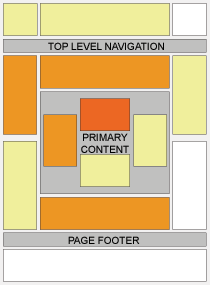
Left is Best - Google has put together a ‘heat map’ which is probably the best thing that you can look at when thinking about the positioning of your ads. You’ll see from it that they have found that ads on the left hand side of the page do much better than those on the right hand side.
Too Dominent? - The position and design of your Adsense ads needs to be balanced with the overall purposes and design of your blog. What is the priority of your blog - is it to make money or is it something else. I have a number of blogs - and place ads differently on each depending upon their purposes. For example this blog is not a commercial blog - I’m more interested in building relationships, sharing and hearing others ideas and updating those interested in what I’m doing with my life. As a result my Adsense Ads are in a less prominent banner position and are designed to fit with the overall theme of the blog. However on my Digital Photography Blog there is obviously a more commercial intent (as well as it being something of a passion and hobby). As a result I experiment with more prominent Adsense ads (usually skyscraper and within content).
I cannot stress enough how useful it is to experiment. What works on one blog doesn’t always work on another. I’ve also noticed that if you have a blog with regular and loyal readers that it is good to keep things changing as your readers tend to get used to the way your blog is and become blind to things like Adsense Ads. I notice that when I move my ads around that it often creates higher click throughs for a few days - until the blindness kicks in again.
7 - Positioning your Adsense Ads
The amazing thing about the Adsense advertising system is how one simple change in positioning of your ads can have a profound impact upon the earnings you receive from it. I still remember a fateful night about 8 months ago when I learnt this lesson and doubled my income overnight (no this isn’t one of those posts where I’m selling something - relax).
It was 10.30pm and I was about to head to bed when on a whim I decided to shift my Adsense ads from the position that I’d always had them at the top (banner position) of the blog I was working on at the time. I shifted the ad to a new position and then got distracted with something else and forgot about it.
A few hours later (I got very distracted) I again was thinking of bed but decided to check my Adsense stats for one last time before shutting down my powerbook - imagine my surprise when I found that my click through rate was 40% higher than normal (and so was the earnings for that time of night)!? At first I thought I was dreaming, then I considered that maybe Google had made a mistake, then I panicked that someone had been randomly clicking all my ads - and then I remembered the repositioning of ads that I’d done a few hours before.
Needless to say I didn’t sleep much that night. I lay awake excited by the potential that I’d just unlocked in my blogs, inspired by the fact that I could make the same changes to all my other blogs tomorrow, kicking myself that I hadn’t done it earlier (what a missed opportunity) and wondering if there might be an even better spot to try putting my ads.
The following morning I lept out of bed and checked my Adsense stats again to find that my click through rate was even higher than the night before and that I’d stumbled upon a way of doubling my income - literally over night.
8 - Miscellaneous Adsense Tips
We have unpacked our Adsense Equation in detail and have given numerous tips for maximising Adsense Revenue. Whilst there are occasions that Adsense doesn’t perform as well on some websites for no particular reason as others we can safely predict that if you work on each of the four areas you should see an increase in the amount of the cheque that Adsense sends you at the end of each month. Remember though that your revenue will only be as high as your weakest link - work on all elements of the equation - not just one or two.
As well as the proceeding tips there are a number of other things that might be helpful to know in using Adsense that we couldn’t find a place for in previous posts.
Outgoing Links - One theory going around is that pages with fewer outgoing links result in higher click-throughs. Give your readers fewer options of links to click on and they are more likely to click on your ads. This MAY be true, but don’t let it determine your content. My Digicam site has many outward links because it is a page that acts as a hub of information from around the web. I’ve not noticed that this makes my revenue levels suffer - in fact I suspect its because of these helpful links that people come to my site.
Using Frames - If your site uses frames I’m told you should make sure your ads are placed in the frame where you content is or else it will not provide relevant ads for your content. Thanks Greg for this tip.
Don’t click your own ads. - It might be an obvious way to get a few click throughs and increase your Adsense revenue - but Google is very clever at working out if your clicks are genuine or not. Its not hard to track IP addresses and to see patterns emerging between where clicks are coming from. It is not worth the risk of being banned from the program for a few cents per click. Especially don’t click ads from the same IP address that you check your stats from - this is asking for trouble.
Don’t encourage your readers to click on your ads. Its against the agreement that you enter into with Google. Once again they will track you down if you break these rules. I’ve seen a number of people who have been banned from Adsense for this. Let your ads speak for themselves.
Monitor your Statistics - Many adsense users check their stats all day everyday. Whilst this might be overkill (its like watching grass grow) it is useful to track what is happening at this end of your campaign. Use channels to monitor which pages are doing well and which are not. Tweak pages that are not doing well and make more pages similar to those that do.
Alternative Ads - Use alternative ads for when Adsense cannot serve ads to your page. When they cannot find a suitable ad for your page Adsense will serve you with a ‘Public Service Announcement’ (PSA). These ads may be for a good cause, but they will not relate to the content of your page and will not earn you any money. Instead Adsense allows you to nominated an alternative ad that they will serve into the position instead of the PSA. I use Amazon for this, but also have experimented with affiliate alternative ads Affiliate Sensor which I find works really well as it lets you choose from a wide range of affiliate products and still target them to your site.
That is the end of our Adsense tips for Bloggers series. Feel free to submit your own Adsense tips and strategies in comments below.
This article was taken from: http://www.problogger.net/archives/2004/09/23/adsense-tips-for-bloggers-1
